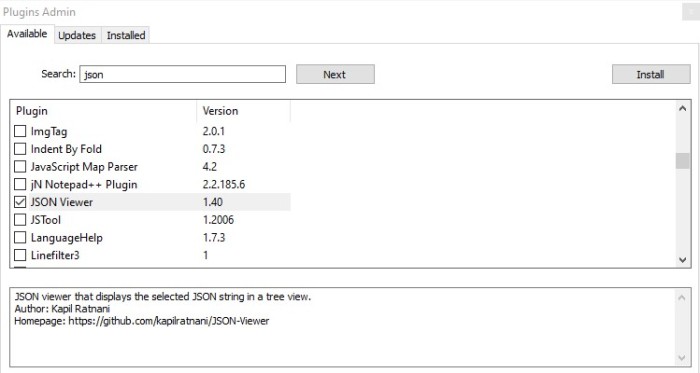Background
Running more and more into JSON everywhere I turn.
Notepad++
Notepad++ remains my go-to editor in MS Windows.
Let us go back and review how to use JSON Viewer to properly format an unformatted JSON file.
Plugin – JSON Viewer
Notepad++ has a lot of good things for it.
It is small and lightweight and truly extensible.
Yet, somehow the extensions do not weigh it down.
Outline
- Review Plugins
- Install Plugin
- Remove Plugin
Review Plugins
To list the installed plugins, please do the following:-
- Access the Main Menu
- Choose Plugins/Plugins Admin
- Access the “Installed” Tab
- Review the list of installed plugins
Image
Install Plugin – JSON Viewer
To list the installed plugins, please do the following:-
- Access the Main Menu
- Choose Plugins/Plugins Admin
- Access the “Available” Tab
- Enter “JSON” into the “Search” Text field
- Please click on the search box
- The “JSON Viewer” plugin is highlighted
- Please select the “JSON Viewer” plugin
- Invoke installation by selecting the “Install” button
- For the plugin installation to occur, notepad++ has to exit
- Plugin installation occurs
Image
Image – Plugins Admin – Available
Image – Plugins Admin – Tab – Available – Plugin – “JSON Viewer” – Selected
Image – Plugins Admin – Notepad++ is about to exit
Use Plugin – JSON Viewer
Let us use our newly installed plugin.
- Load a JSON File
- Show JSON Viewer:- To view the file within a tree-like structure
- Please choose the menu items – Plugins / JSON Viewer / Show JSON Viewer
- A tree pane appears on the left side of your screen
- The file’s content is represented within the tree
- Please choose the menu items – Plugins / JSON Viewer / Show JSON Viewer
- JSON Viewer:- To properly format the file
- Please choose the menu items – Plugins / JSON Viewer / Format JSON
- The file’s content is properly indented within the editor
- Please choose the menu items – Plugins / JSON Viewer / Format JSON
- Show JSON Viewer:- To view the file within a tree-like structure
Images
Image – JSON File – Original Contents
Image – JSON File – JSON Viewer
Image – JSON File – JSON Viewer
Online File Formatters
Of course, there are online editors, as well.
Inclusive:-
- CodeBeautify.Org