Background
It is high time to install Microsoft Visual Studio 2019.
Artifacts
The installation material is available here.

The following editions are available:-
- Community
- Professional
- Enterprise
We chose the community edition.
Installation
Outline
The installation happens in the steps detailed below:-
- Install Base
- Workloads
- Choose Workloads
- Download packages
- Install packages
Workloads
Please choose from the availed workloads.
Availed Workloads includes:-
- Web & Cloud
- ASP.Net and web development
- Azure development
- Python development
- Node.js development
- Desktop & Mobile
- .Net desktop development
- Desktop development with C++
- Universal Windows Platform development
- Mobile development with .Net
Images

Installing Base
Installing Base – Fetching your files

Installing Base – Unpacking and installing

Installing – Workloads
Installing – Workloads – Original
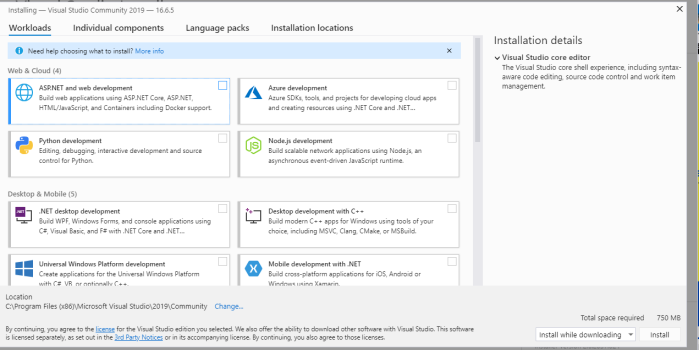
Installing – Workloads – After

Installing
Installing – Download

Installing – Download & Installing

Installation Completed
Installation Completed – Reboot Required

Summary
Installation was easy and straightforward.
Next customization.